One thing that you can do in Google is set up an Alert and have Google search throughout the day for postings that you may be interested in. I do this and have alerts sent to my inbox for various items that I would like to research. Each of the emails that I get have 10 to 20 possible links with a brief message on what the reference is. This is a great way to do research on almost anything and be kept up to date with Google doing all of the work.
In Gmail on the top left you will see a menu that should look like this and
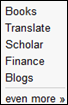
Once you get to the next page you will see a long list of possible things that you can investigate – don’t get lost in them although I will say that I use a number of other items in this list. At the moment we are looking for Alerts.
The link should be on the top of the left column (pictured here on the left). Once you click (or select) the Alerts option Now the fun begins.
In the Search Items box list one item 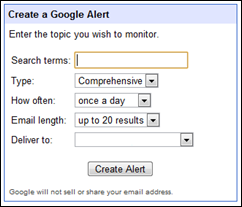
You can return here and there is a link to manage alerts so that if you don’t like what you are getting you can remove the alert and/or add others.
Currently I have about 5 alerts running. They come into my inbox and I can then do what I want with them.
This is a good source for feeding that blogging mind.
No comments:
Post a Comment
Thank you...